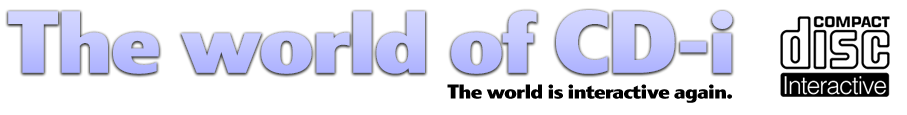The CD-i controller interface
This topic was originaly strated by Terratron 😉
Updated for the new reality.
Philips used an intelligent serial controller interface for the CD-i players, you can connect many useful things like a Keyboard, a mouse, a light gun, a trackerball, a joystick, a remote controller, a modem and you can even connect a CD-i player to a PC with a Null-Modem cable using the CD-i Link & CD-i Stub software developped by CD-i Fan.
Let’s take a look at the technical background of this port to see the development possibilities, hoping someone interested start a new project.
You can use the controller port as a serial RS232 interface to connect to a modem, with a crosslink cable to a pc or you can use it to connect a pointing device. If you connect a pointing device to the controller port, the Microcontroller installed on it will send a signal to identify himself with a code to the CD-i, this way the player knows what kind of device is connected into the controller port.
This identify code is programmed in the microcontroller.

The PCA84C122 is not available anymore. So if you want to design a controller interface for the CD-i you must look for alternatives.
Paul Hackmann found an alternative and designed a controller interface to use PC Joysticks on a CD-i player. He used a PIC-Controller instead of the PCA84C122. A PIC controller is a programmable Microcontroller chip who is simple to program with a PC and a PIC programmer.
The CD-i controller port is the 8 pin Mini-DIN in the left picture.
The RS232 (9 pin) and the DB25 (25 pin) in the right picture.
In theory you can connect all existing serial devices you want.
The only problem is that the CD-i player won’t recognize the hardware. This problem can be solved by using a PIC-Controller.

Arduino is an open-source electronics platform based on easy-to-use hardware and software.
Then you can think of using serial PC mousse on it or directly connect a serial PC Joystick and connecting it to other CD-i players for network gaming and maybe it’s possible to connect it onto your home network and internet with it.
The other possibility is to let the CD-i player think he is connected with a specific pointing device or modem and that’s what the PIC controller can do or even a PC.
So if we can emulate a pointing device with some software on a pc you can use your PC’s mouse to control the CD-i player or emulate the CD-i modem so we can use our CD-online web browser to surf on the internet again…
This is not a dream, it’s all possible!
This is also why we created an Open-Source section, in the good hope there are some people who get interested in writing Open-Source software or creating Open-Source hardware so we can push our CD-i players to the maximum!
Here are some more info and files on this subject:
– Pointing devices
– Gamepad adapter
– Microcontroller programming F.A.Q.
– PCA84C222A datasheet
– SNES2CDi