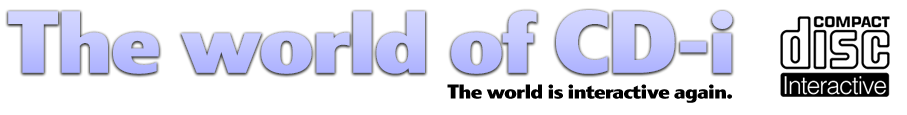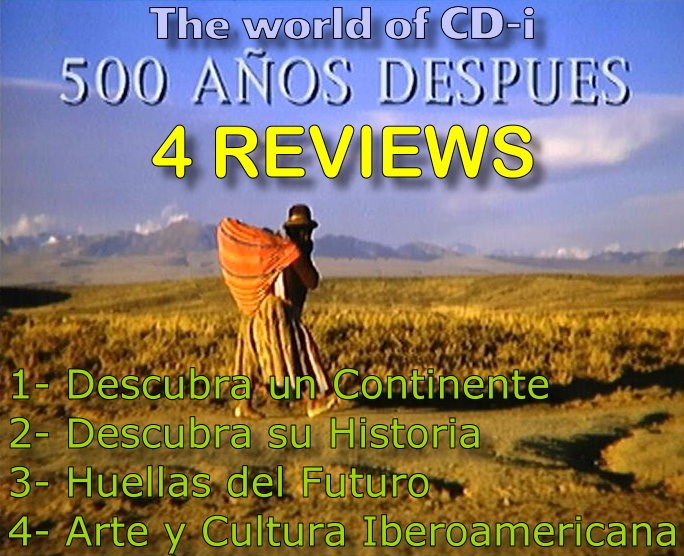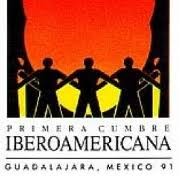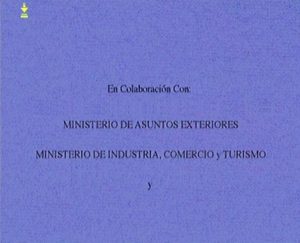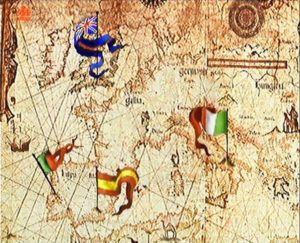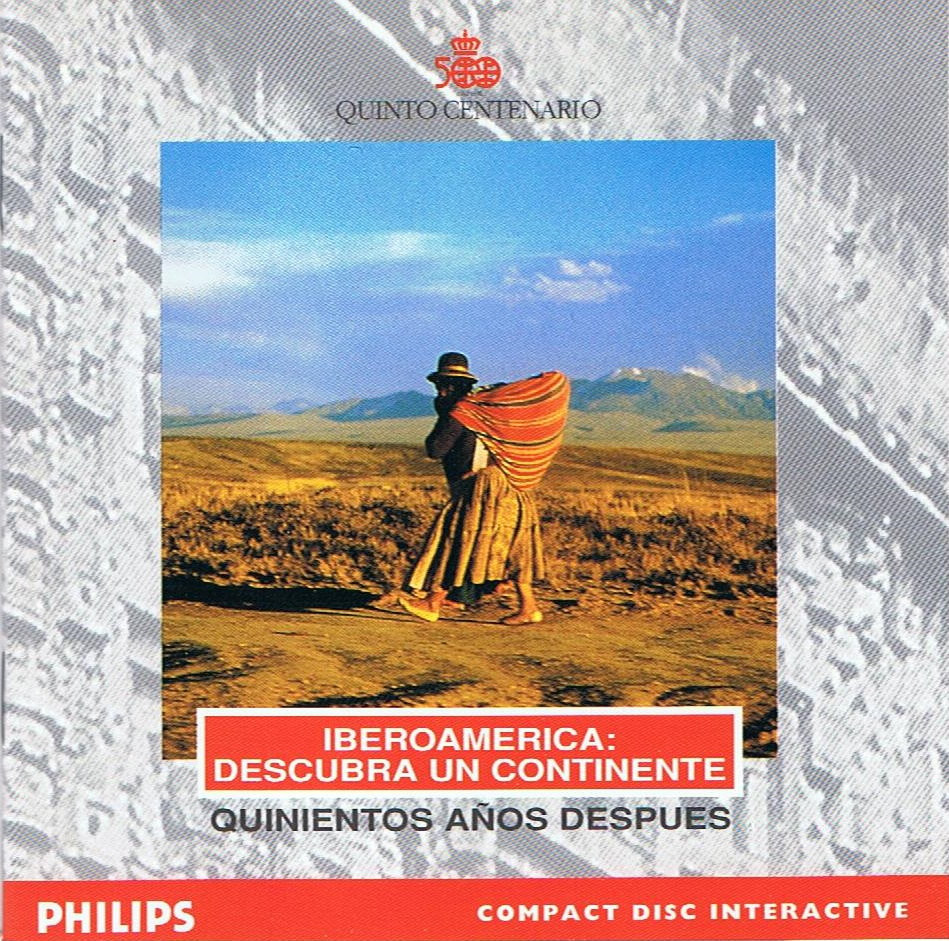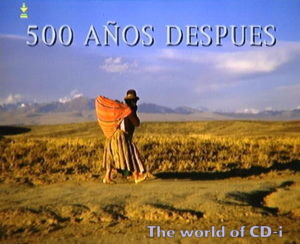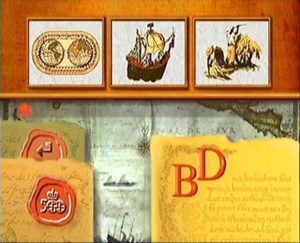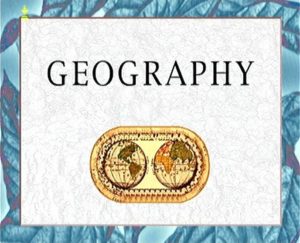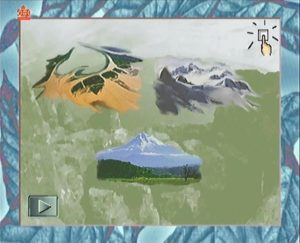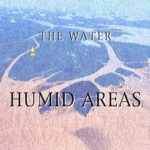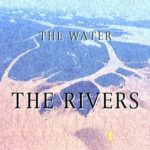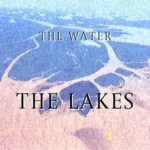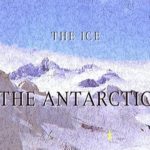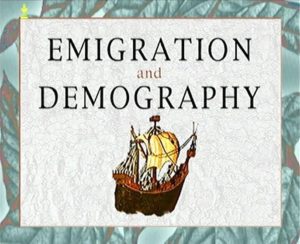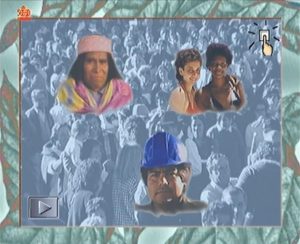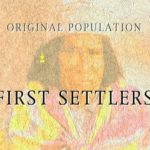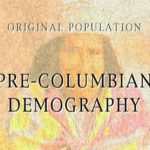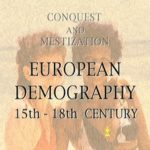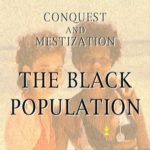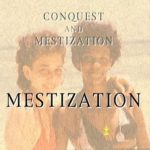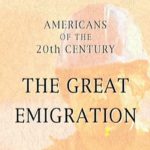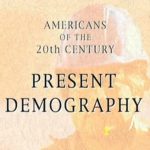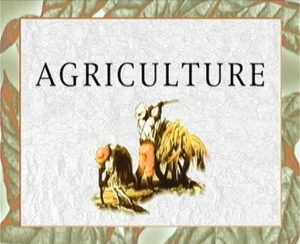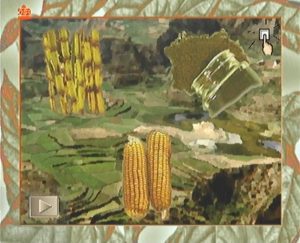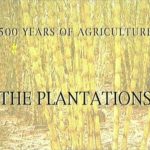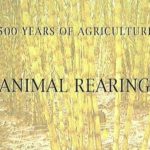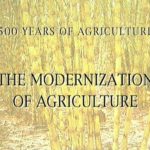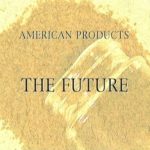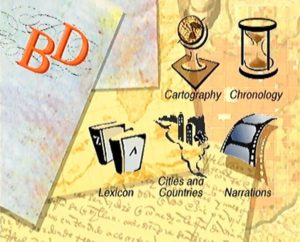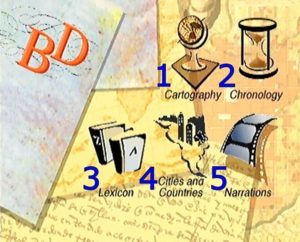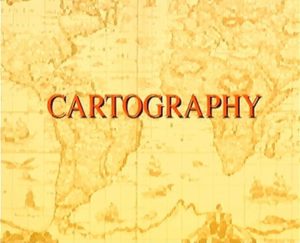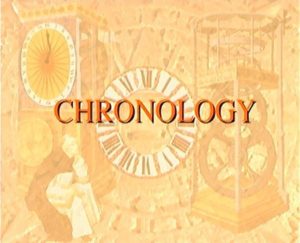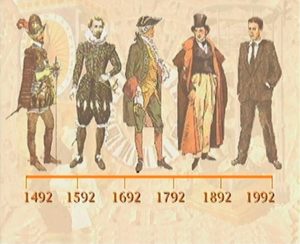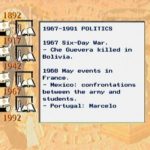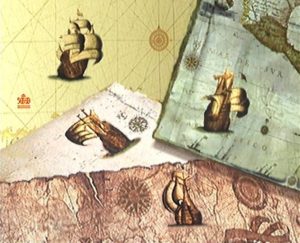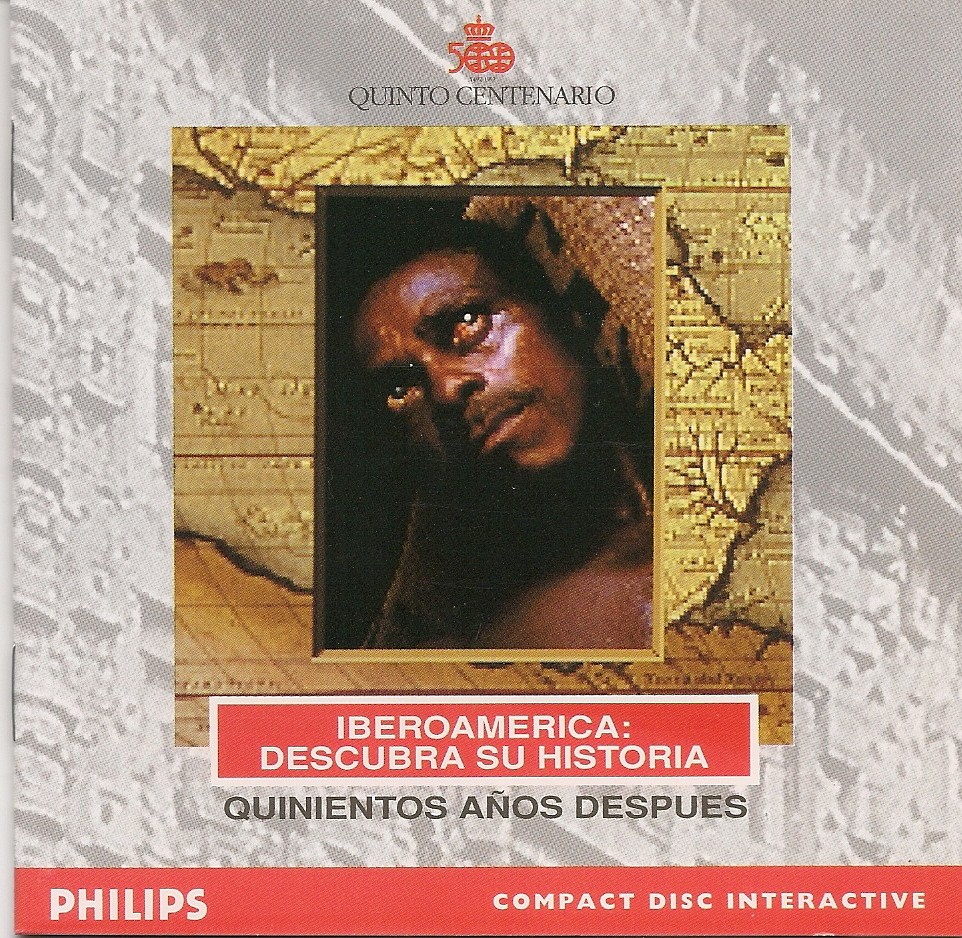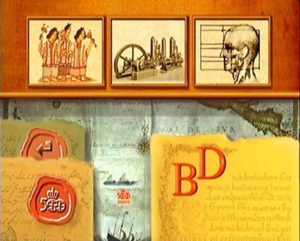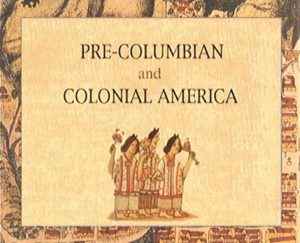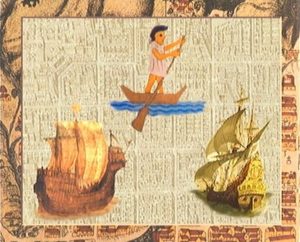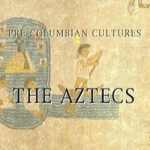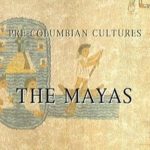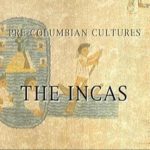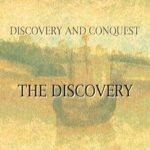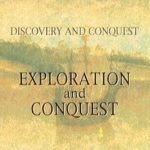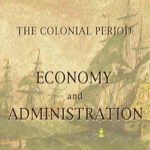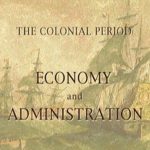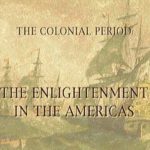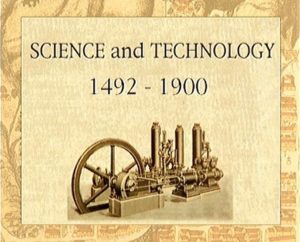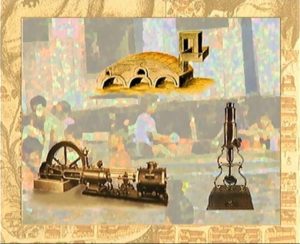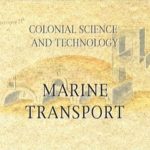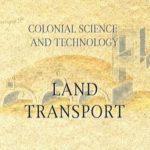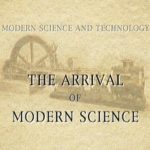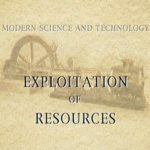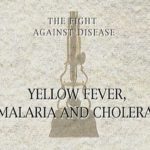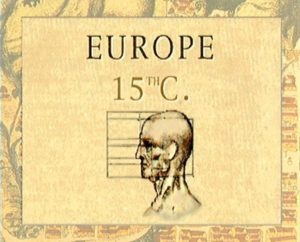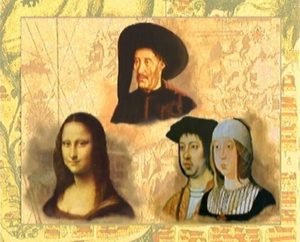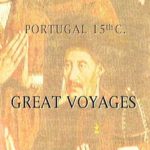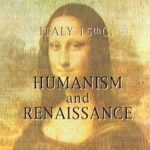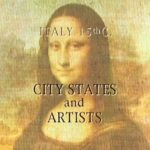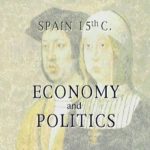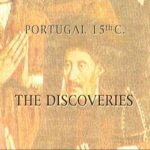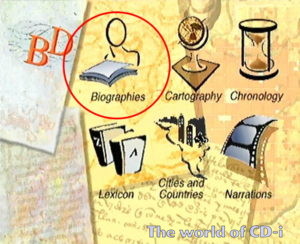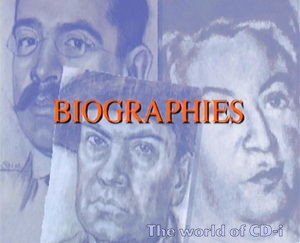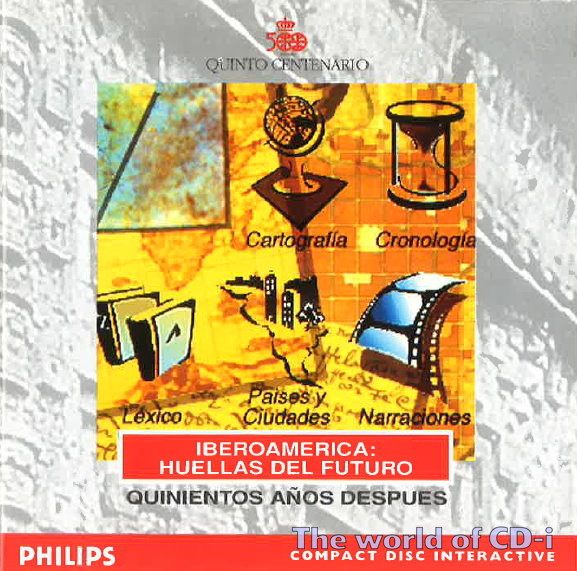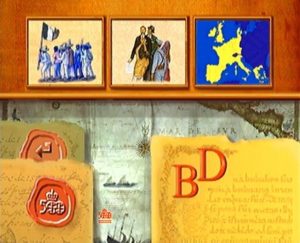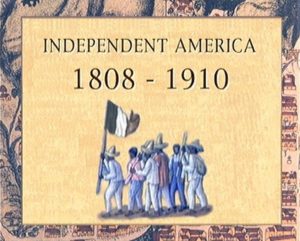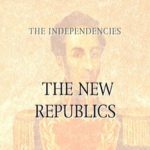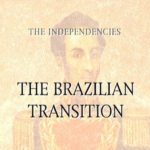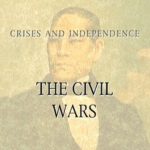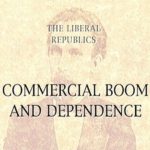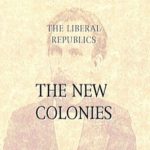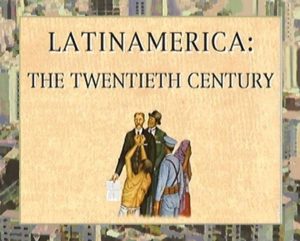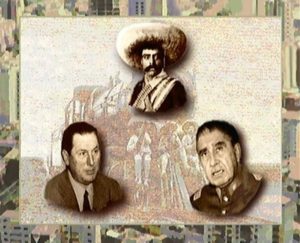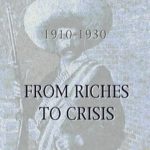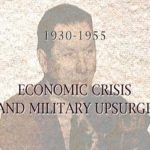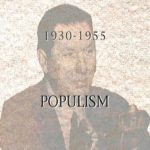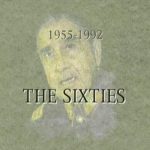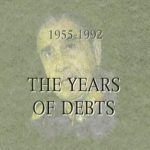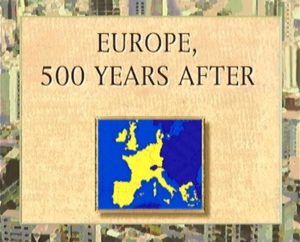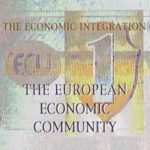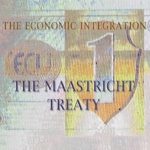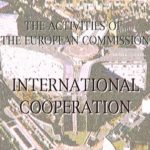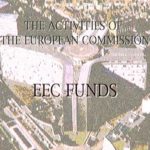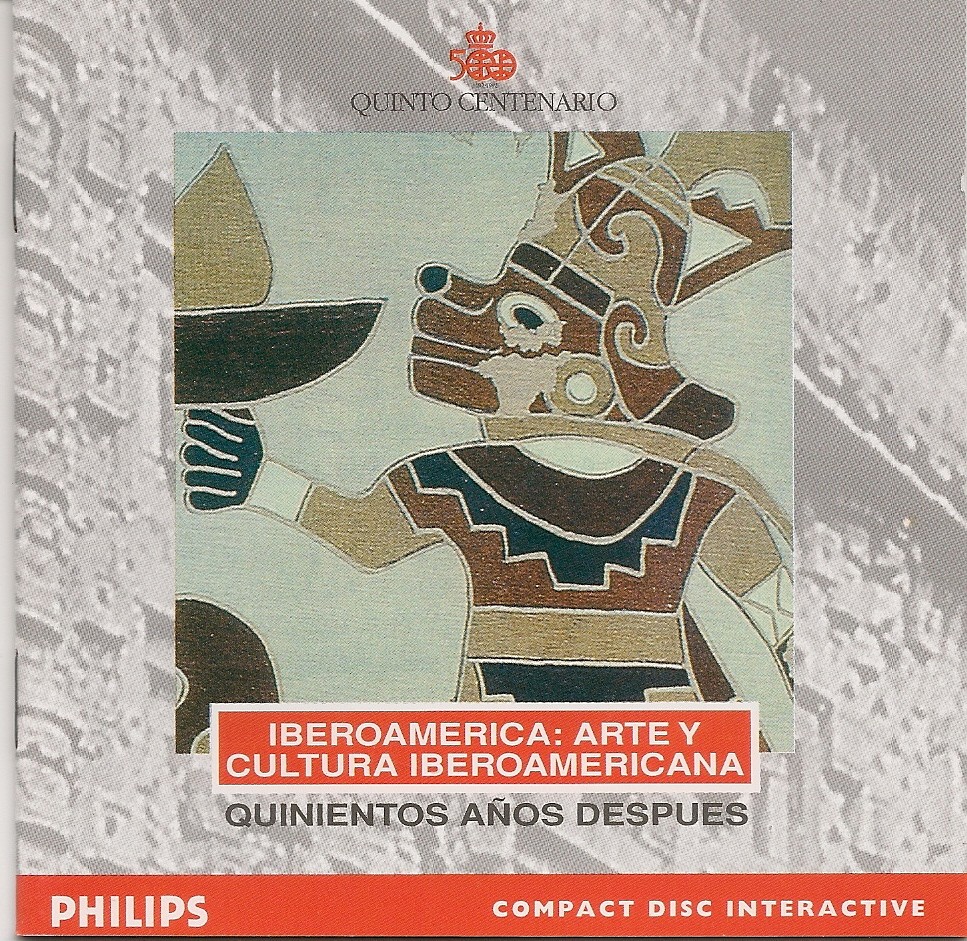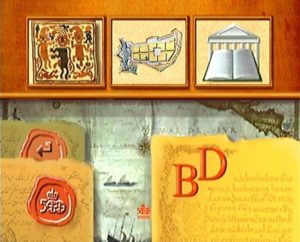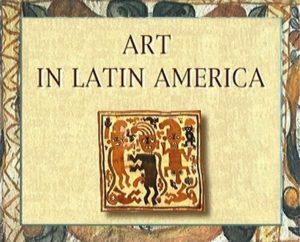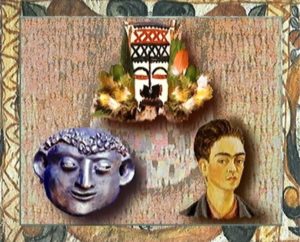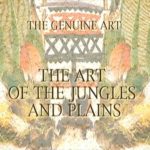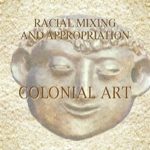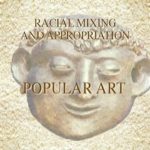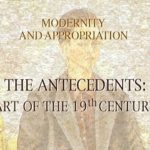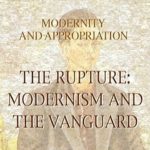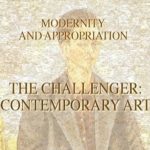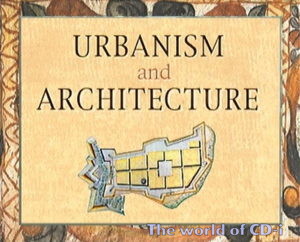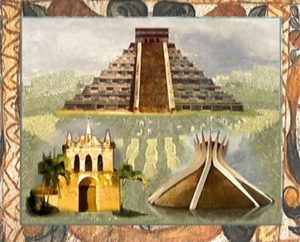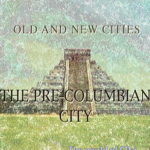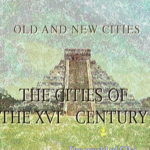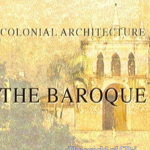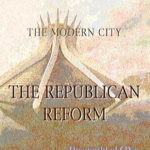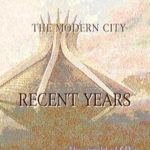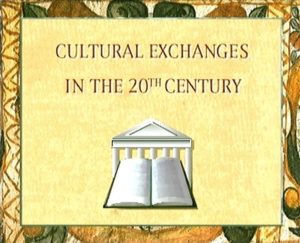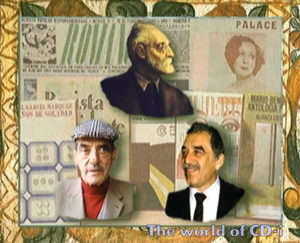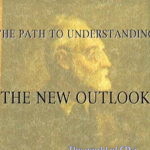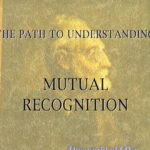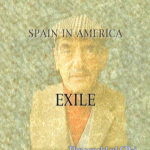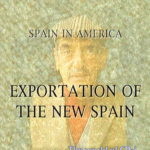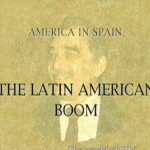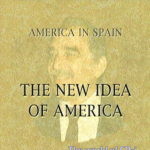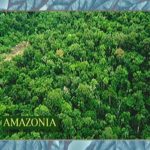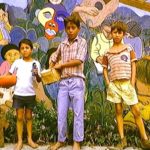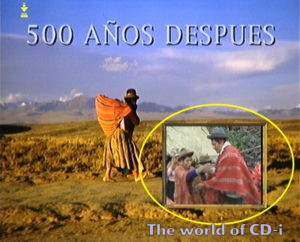I really enjoy writing reviews, but when we are talking about different kind of titles, especially Multimedia ones, the need to share my experience with all of you is even bigger.
It took me two complete weeks to write it as we are talking about 4 titles. Tons of screenshots and image edition has been released to give you the best overview as possible of this very rare complete set of 4 titles.
I want you to feel just like you was playing the title yourself.
Many of you already know the existence of Iberoamerica – 500 Años Despues (500 Years After), this is a set of 4 titles sold separately:
Iberoamerica – Descubra un Continente
Iberoamerica – Descubra su Historia
Iberoamerica – Huellas del Futuro
Iberoamerica – Arte y Cultura Iberoamericana
This is a Spanish titles set produced by Sociedad Estatal Quinto Centenario and published by Philips Media Iberica in 1992.
SOME HISTORY:
The word Iberoamerica became stronger after the 1st summit in Guadalajara (Mexico) between 18th and 19th of July of 1991 called “Primera Cumbre Iberoamericana” and joined together 21 countries from South America and Europe, speaking Spanish and Portuguese, represented by their presidents.
They was:
Argentine, Bolivia, Brazil, Chile, Colombia, Costa Rica, Cuba, Dominican Republic, Ecuador, El Salvador, Guatemala, Honduras, Mexico, Nicaragua, Panama, Paraguay, Peru, Portugal, Spain, Uruguay, Venezuela and finally Puerto Rico but as associated country (so only 21 and not 22).
They defined bases about political, economical and cultural common aspects for the future, and still make summits every year until nowadays.
SOME FACTS:
This title has been developed to celebrate the 500 years of the discovery from Spain and Portugal of the South of America, it also have been release due to the Sevilla Expo 92 in Spain.
THE TITLE:
We are talking about a set of 4 titles, all sold separately.
All titles starts the same way. The sponsors who did participate in any way into the development are all shown, even if only a monetary help.
You can choose between 4 languages right from the beginning and can change at any moment during the game-play, but we will see it later.
Spanish, Portuguese, Italian and English.
Flags are still image and you can see an old European map.
Each flag is placed over the respective country.
I am starting with Iberoamerica – Descubra un Continente.
At any moment, by pressing button 1, you will get access to this menu bar.
– The flags to get access to the language selection.
– The up arrow will brings you to the Theme menu.
– The Globe with the flag will show you the locations (on a world map) of the places they are talking about.
– The Hourglass will brings you directly to the timeline events of the specific theme.
– The “i” will send you to the Narrated option where you will be able to read most part of the audio, without images.
– The “?” is the help. Click to learn how to use navigate the title, click once again on it to return to where you was.
When clicking on the flags icon, this new bar will appear.
You can at ANY MOMENT change audio track of the presentation you are viewing.
Spanish, Italian, Portuguese and English are the available languages (just like in the beginning of the title).
By clicking on button 2 when viewing a presentation, this bar will appear and automatically it will be on Pause mode.
To continue, press button 2 again.
The following icon will let you do (from left to right):
Previous theme, previous slide, next slide, next theme and help.
Now that we know how to navigate through the titles let’s keep going on!
This main screen still picture is taken from the 1st title of the set.
Look closely and you will verify the picture is mirrored from the cover.
Also, this main screen picture is ALWAYS THE SAME for any of the 4 titles, independently of the jewel case cover image.
By clicking on one of the 6 icons, you will discover many things about Iberoamerican countries.
1, 2 and 3 will let you learn respectively about Geography, Emigration & Demography and finally Agriculture.
4 will let you surf into the Database of the disc with a virtual keyboard to write the keywords you want to learn about.
5 will send you to more options (we will see it later).
6 is used to leave the program and watch all the different credits.
Clicking on Geography, you will see many full screen pictures as a slideshow with a short audio introduction about the subject. You will then be able to choose between 3 options. After making your choice you will learn more information about each themes.
All themes are also under a slideshow with audio format.
It is possible to choose the one you want, or play all of them by clicking on the “play” button placed on the downer left side. Using the menu bar, you can skip theme to theme, pause, or return to the main menu.
Clicking on Emigration & Demography, you will see many full screen pictures as a slideshow with a short audio introduction about the subject. You will then be able to choose between 3 options. After making your choice you will learn more information about each themes.
All themes are also under a slideshow with audio format.
It is possible to choose the one you want, or play all of them by clicking on the “play” button placed on the downer left side. Using the menu bar, you can skip theme to theme, pause, or return to the main menu.
Clicking on Agriculture, you will see many full screen pictures as a slideshow with a short audio introduction about the subject. You will then be able to choose between 3 options. After making your choice you will learn more information about each themes.
All themes are also under a slideshow with audio format.
It is possible to choose the one you want, or play all of them by clicking on the “play” button placed on the downer left side. Using the menu bar, you can skip theme to theme, pause, or return to the main menu.
Let’s now take a look at the Database section.
Again, 5 options are available:
Choose 1 for the cartography, 2 for Chronology, 3 for Lexicon, 4 for Cities & Countries, and finally 6 for Narrations.
For the Cartography, using the arrow, move into an area of the world, it will zoom into the selected area. Only Europe and the Americas are available. For Europe, only Portugal, Spain and Italy. For the Americas, all countries are available including the United States and Canada.
For the Chronology, you will know all events that appends between 1492 until 1992 (the year of this title got published).
Choose between parts divided in 100 years each.
After that, you will be able to turn the pages and discover Politics and Culture & Society. These are tons of information!
This screen is the more options from the number 5.
1 will show you the authors of the title.
2 Special thanks and people who help.
3 To watch the introduction presentation.
4 To restart the title from the beginning.
Let’s now try the second title, Iberoamerica – Descubra su Historia
Clicking on Pre-Columbian and Colonial America, you will see many full screen pictures as a slideshow with a short audio introduction about the subject. You will then be able to choose between 3 options. After making your choice you will learn more information about each themes.
All themes are also under a slideshow with audio format.
It is possible to choose the one you want, or play all of them by clicking on the “play” button placed on the downer left side. Using the menu bar, you can skip theme to theme, pause, or return to the main menu.
Clicking on Science and Technology 1492 – 1900, you will see many full screen pictures as a slideshow with a short audio introduction about the subject. You will then be able to choose between 3 options. After making your choice you will learn more information about each themes.
All themes are also under a slideshow with audio format.
It is possible to choose the one you want, or play all of them by clicking on the “play” button placed on the downer left side. Using the menu bar, you can skip theme to theme, pause, or return to the main menu.
Clicking on Europe 15th Century, you will see many full screen pictures as a slideshow with a short audio introduction about the subject. You will then be able to choose between 3 options. After making your choice you will learn more information about each themes.
All themes are also under a slideshow with audio format.
It is possible to choose the one you want, or play all of them by clicking on the “play” button placed on the downer left side. Using the menu bar, you can skip theme to theme, pause, or return to the main menu.
On the Data Base, on the 2nd, 3rd and 4th title, you will find a new icon that will let you access the Biographies, all based on the personalities from the specific disc you are watching.
Let’s now try the third title, Iberoamerica – Huellas del Futuro
Clicking on Independent America 1808 – 1910, you will see many full screen pictures as a slideshow with a short audio introduction about the subject. You will then be able to choose between 3 options. After making your choice you will learn more information about each themes.
All themes are also under a slideshow with audio format.
It is possible to choose the one you want, or play all of them by clicking on the “play” button placed on the downer left side. Using the menu bar, you can skip theme to theme, pause, or return to the main menu.
Clicking on Latinamerica – The 20th Century, you will see many full screen pictures as a slideshow with a short audio introduction about the subject. You will then be able to choose between 3 options. After making your choice you will learn more information about each themes.
All themes are also under a slideshow with audio format.
It is possible to choose the one you want, or play all of them by clicking on the “play” button placed on the downer left side. Using the menu bar, you can skip theme to theme, pause, or return to the main menu.
Clicking on Europe 500 Years After, you will see many full screen pictures as a slideshow with a short audio introduction about the subject. You will then be able to choose between 3 options. After making your choice you will learn more information about each themes.
All themes are also under a slideshow with audio format.
It is possible to choose the one you want, or play all of them by clicking on the “play” button placed on the downer left side. Using the menu bar, you can skip theme to theme, pause, or return to the main menu.
NOTE:
ECU was the original name of the actual European currency, the Euro also known as €.
And now the last title of the set, Iberoamerica – Arte y Cultura Iberoamericana.
Clicking on Art in Latin America, you will see many full screen pictures as a slideshow with a short audio introduction about the subject. You will then be able to choose between 3 options. After making your choice you will learn more information about each themes.
All themes are also under a slideshow with audio format.
It is possible to choose the one you want, or play all of them by clicking on the “play” button placed on the downer left side. Using the menu bar, you can skip theme to theme, pause, or return to the main menu.
Clicking on Urbanism and Architecture, you will see many full screen pictures as a slideshow with a short audio introduction about the subject. You will then be able to choose between 3 options. After making your choice you will learn more information about each themes.
All themes are also under a slideshow with audio format.
It is possible to choose the one you want, or play all of them by clicking on the “play” button placed on the downer left side. Using the menu bar, you can skip theme to theme, pause, or return to the main menu.
Clicking on Cultural Exchanges in the 20th Century, you will see many full screen pictures as a slideshow with a short audio introduction about the subject. You will then be able to choose between 3 options. After making your choice you will learn more information about each themes.
All themes are also under a slideshow with audio format.
It is possible to choose the one you want, or play all of them by clicking on the “play” button placed on the downer left side. Using the menu bar, you can skip theme to theme, pause, or return to the main menu.
ADDITIONAL SCREENSHOTS
Toke from several parts, randomly from both 4 titles to let you discover the quality of the pictures.
CONCLUSION:
All titles will start with a slideshow introduction, but ALL introductions, from BOTH 4 titles have the SAME introduction (pictures and commentaries)…
- The only Video of the titles
We can define this set as an Iberoamerican Encyclopedia.
Besides the very first small video shown at the main screen, you will find no videos… it is really disappointing, not using what the CD-i could offer… even if from the early days of the system, without the Full Motion Video (the Digital Video Cartridge was still missing), videos would be really relevant for this kind of titles.
This is a good tool if you are learning at school or working on a project about this subject, but I keep saying the videos would also be very important to complete this collection, even if just short ones.
It is a very rare set, that can be found sometimes separately, but it is not a must have if you don’t care about the Iberoamerican history.
Other information:
– No Digital Video Cartridge required.
– Remote can be used.
CD-i Emulator Compatibility:
Not tested
Storage % used:
This title use no memory at all.
Good Points:
– All you need to know about South America is here.
– Tons of information (pictures, audio and text).
– 5 languages available at any time.
Bad Points:
– No videos.
– Only Full Screen Pictures.
– Each title was sold separately.
EVALUATION:
Graphics 6/10
Music 6/10
Creativity 6/10
TOTAL 6/10
Contact: omegalfa@theworldofcdi.com
Twitter: @omegalfapt
Facebook: Support Group
Written by omegalfa, © 03/03/2021